Update Notes February 14 2024
14. February 2024
With this update, we are continuing to prepare CAAT for new exciting functions.
The otherwise more technical changes are accompanied by a number of bug fixes in various parts of the application and the text editor.
Even the small changes can make day-to-day business more productive.
Importing Issues
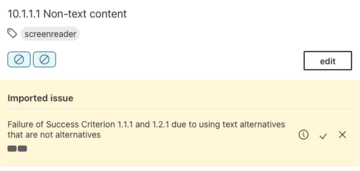
The import of issues is now generally available. After the function was available as a preview function for some time, you now have the option of importing test results from other applications in all tests. axe-core and Qualweb file formats are currently supported. Instructions for importing issues. Instructions for importing issues.
Preview / Direct Link to the Report
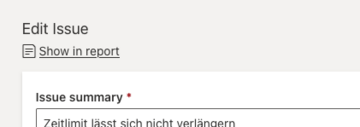
The report can now be opened directly from the editing screen of an issue at the corresponding location. This allows you to quickly check what the issue looks like in the report.
Graphical changes
- Improve display of issue numbers
- Big images will now be displayed as wide as the text in the report.
New Option for the CSV-Export
It is now possible to export issues as separate rows per sample when exporting as CSV file.
Issues recorded for multiple samples will still be exported as a single record by default.
Changelog 2024-02-15
- New: CAAT-1305 add option to export issues duplicated by sample
- New: CAAT-1392 add link to show issue in report
- New: CAAT-1399 increase maximum image width in report to match text width
- New: CAAT-1393 release audit-import
- Bugfix: CAATS-174 fix checkpoint filter by comments
- Bugfix: CAAT-711 update RTE, fix several issues
- Bugfix: CAAT-1416 fix prosemirror decoration rendering with images
- Bugfix: CAATS-180 Change translation of Tested Website in report
- Bugfix: CAAT-1394 adjust issue number rendering in report
- Bugfix: CAAT-1373 fix break out of headline in empty editor
