Import Issues
Results from various sources can be imported into CAAT via the import function.
Advice: CAAT currently supports the import of automated test results from BAAT, axe-core and qualweb. How to export test results is explained under Create automated tests with third-party tools.
Importing automated test results
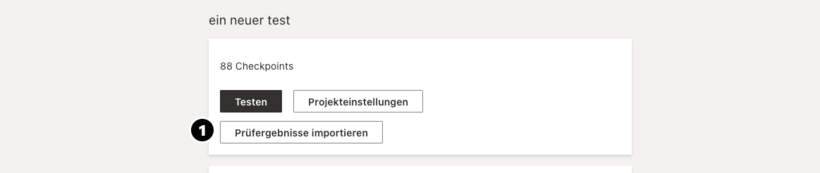
- Open one of your projects. The project must not yet be completed.
- Click on the "Import test results" button on the overview page.
A dialogue box then opens in which you can import test results.

- Follow the instructions and select the file to be imported with "Select file".
- Once you have selected a file, you can upload it using the "Upload file" button.
Zuordnung zu Stichproben
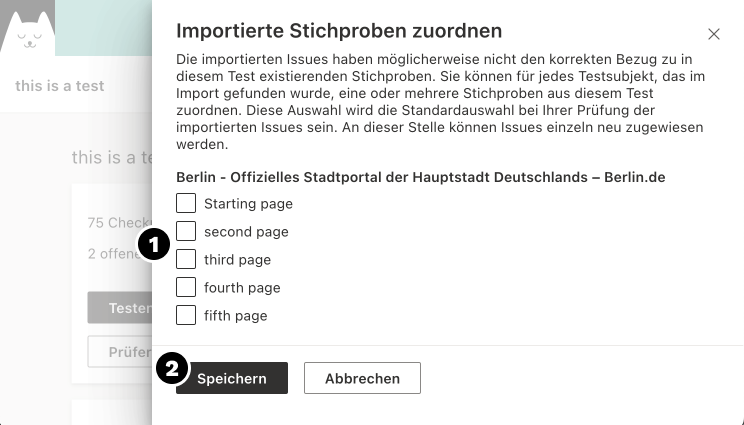
An imported file may contain errors for different pages. CAAT cannot automatically assign these results to the pages/samples in your test in all cases.
After importing test results, you have the option of assigning these samples. This assignment serves as a default assignment. After importing a test result as an issue, the assignment can be adjusted again.
Inspect imported errors
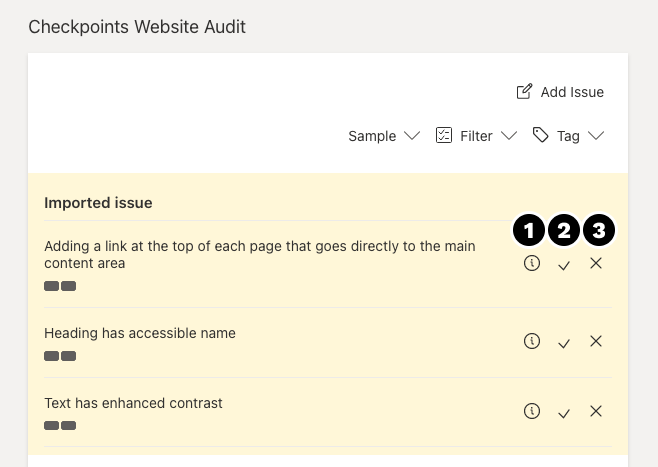
After the import, the imported errors are listed in the test checkpoint list. If possible, they are already assigned to a checkpoint.
- Clicking on the "Show issue" button next to the imported issue opens a dialogue in which you can take a closer look at the error.
- If you want to use the imported issue in your test, click on the "Create issue for ..." link, which opens the add issue view.
- Confirm the "Discard issue ..." button to remove the imported issue from the test.
Take over imported errors
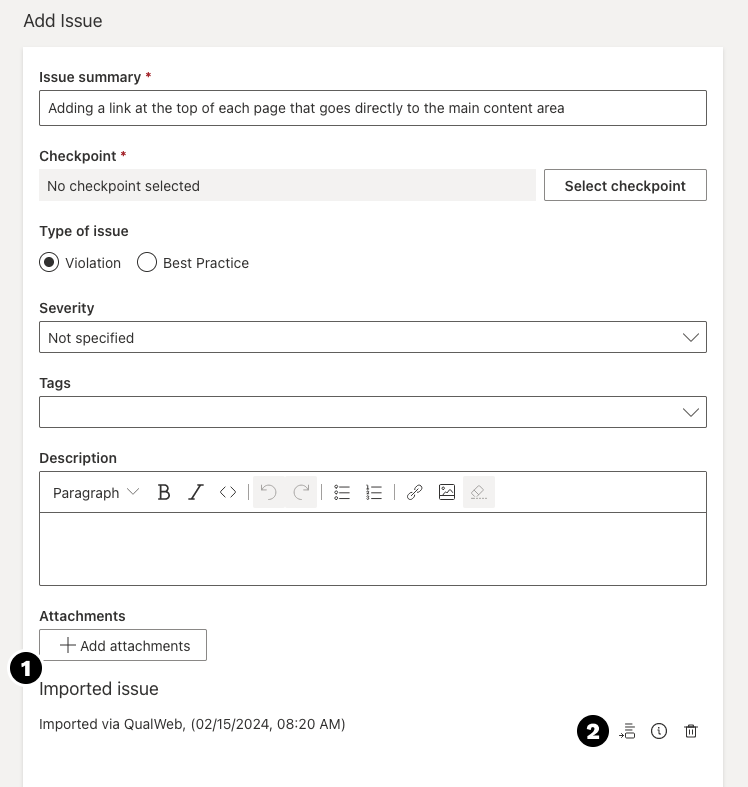
- In the add Issue view, you can see the underlying imported issue in addition to the options usually available.
- By clicking on the "carry over description" button, the description of the imported issue is appended to the description (text input field).
Frequently asked questions
The imported errors are not assigned to the correct test steps
Test results of different import formats provide different information as to which success criterion they belong to. CAAT attempts to evaluate the information and assign it to the test steps in the test catalogue used.
It can happen that errors are not assigned to one or more test steps. When transferring the errors as an issue, you can specify the test step for which the issue is to be created.
