Enable Test Catalogs to be used in your Organization
To use a new test catalog, it first has to be enabled. With that you can prevent that test are created with a test catalog, that is not yet ready or should no longer be used.
Test catalogs provided by CAAT are enabled by default. They can be deactivated at any time.
Enable using a Test Catalog
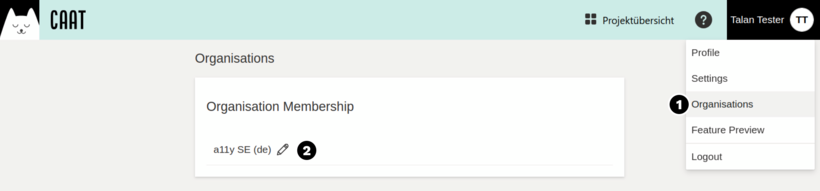
- In the header area click on your name (Button "Profile: …") and select "Organisations" in the sub-menu.
- Select the organisation you want to manage the test catalogs for.
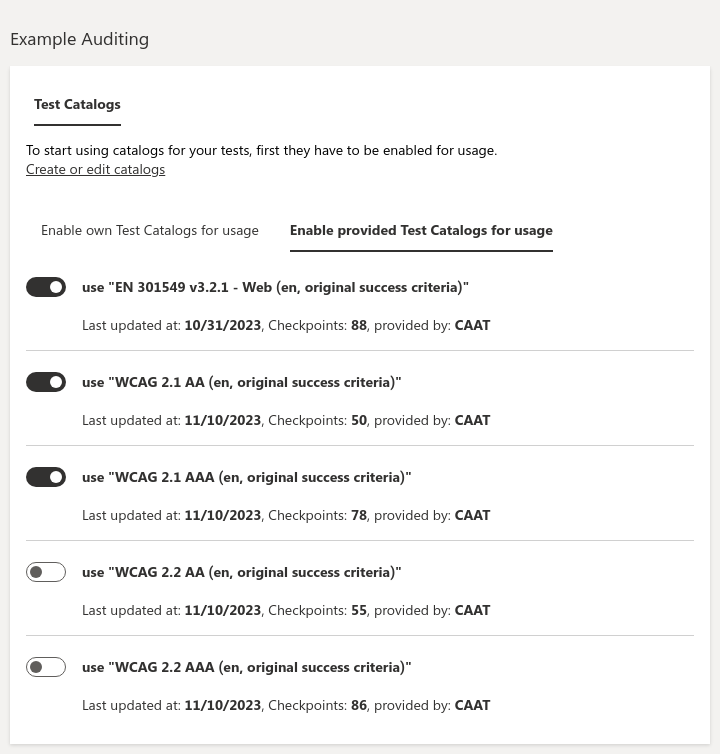
Select the tab "Test Catalogs". The test catalogs created by your organization and the catalogs provided by CAAT are listed in two tabs.
For each catalog it is stated when it was last updated and how many checkpoints it contains to make it easier to identify them.
As soon as you activate the toggle button, a catalog can be used for new tests or can no longer be used.
Common Questions
I don't see a tab "Test Catalogs" in the organization management
Managing test catalogs has to be granted to your for your organization. Creating and managing test catalogs are spearate permissions.
