Update Notes January 17 2024
17. January 2024
Issue-Numbers

We are happy to release a long-awaited feature with this update: Issues now have a number unique to their test. This makes it easier for you to talk to your customers and colleagues about your test results.
The number is incremented over the course of a test. If you delete an issue, a gap remains in the sequence of numbers. This is how we ensure that yesterday's number 10 is tomorrow's number 10.
The same applies when copying a test: copied issues are not re-numbered. The numbering continues from where the previous test left off.
Filter Test Results by Sample
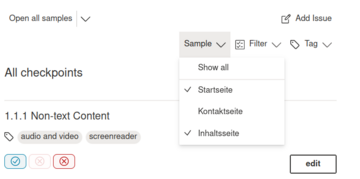
In addition, the new checkpoint filter by sample is now generally available. In the checkpoint overview, you have a new filter option where you can select individual samples. If you now filter by test result, only test results for the selected samples are taken into account. This takes you directly to the next unprocessed test step, when you are working through samples individually one after the other.
Legend of Test Results in the Report
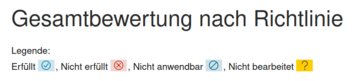
The summary of the test results in the report was previously marked with an icon to display the test result for a test criterion. We now offer an additional symbol explanation for this.
Changelog 2024-01-17
- New: CAAT-1376 release sample-filter in checkpoint list
- New: CAAT-1364 display issue-numbers in application
- New: CAAT-1362 display issue-numbers in PDF and EPUB
- New: CAAT-1363 display issue-numbers in project export
- New: CAAT-1085 add result-icon legend to report
